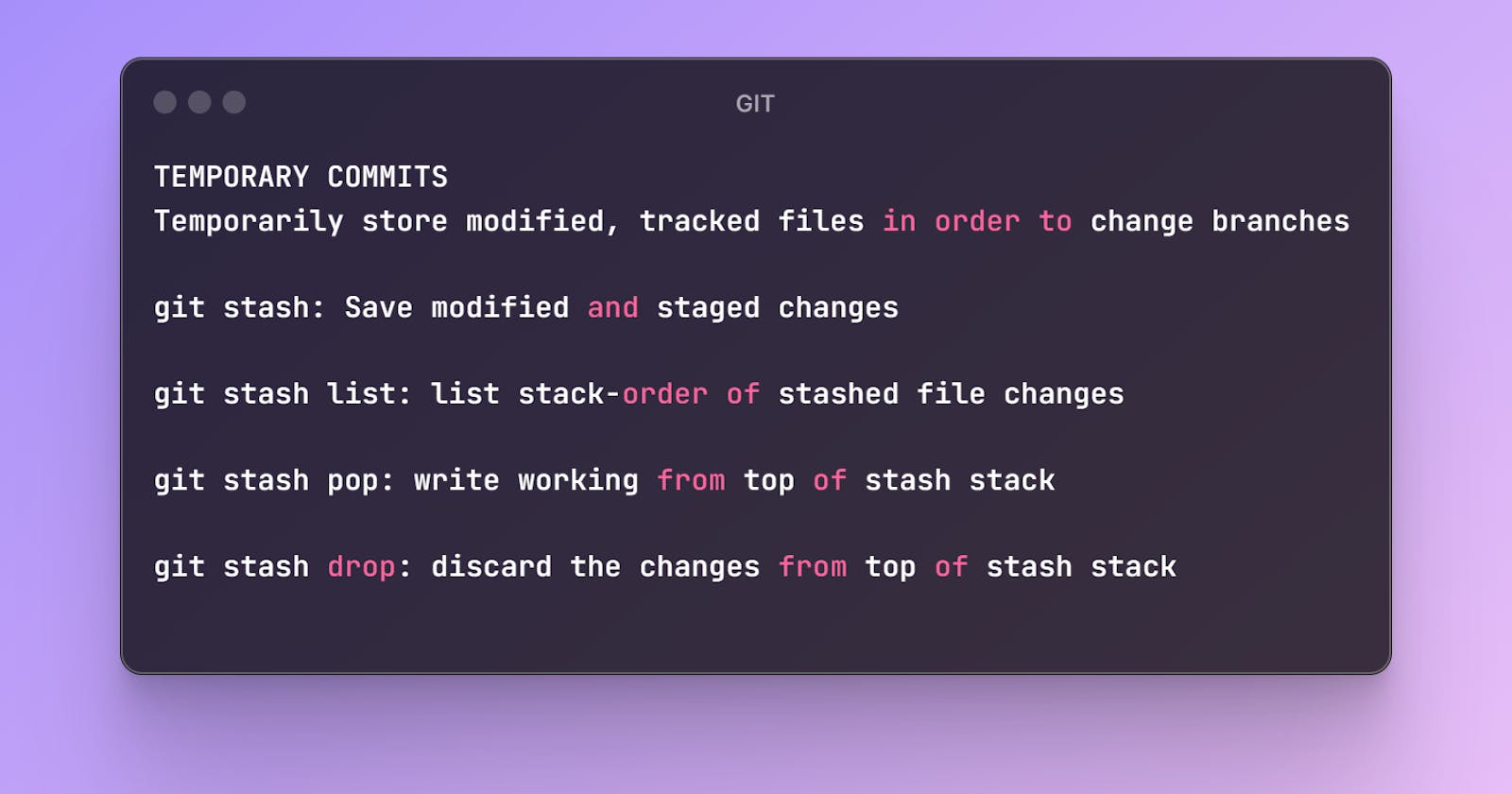git log: This command shows the commit history for the currently active branch.
git log branchB..branchA: Command shows the commits on branchA that are not on branchB. This is useful when you want to see what changes have been made in branchA that have not yet been merged into branchB.
git log --follow [file]: Command shows the commits that changed a file, even across renames. This can be useful if you are trying to track down a change that was made to a file that was later renamed.
git diff branchB...branchA: Command shows the difference between branchA and branchB. This is useful when you want to see what changes have been made between two branches.
git show [SHA]: Command shows any object in Git in human-readable format. The SHA is a unique identifier for the object. This can be useful if you want to see the details of a specific commit, blob, or tag.